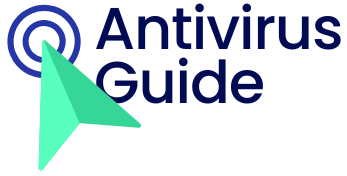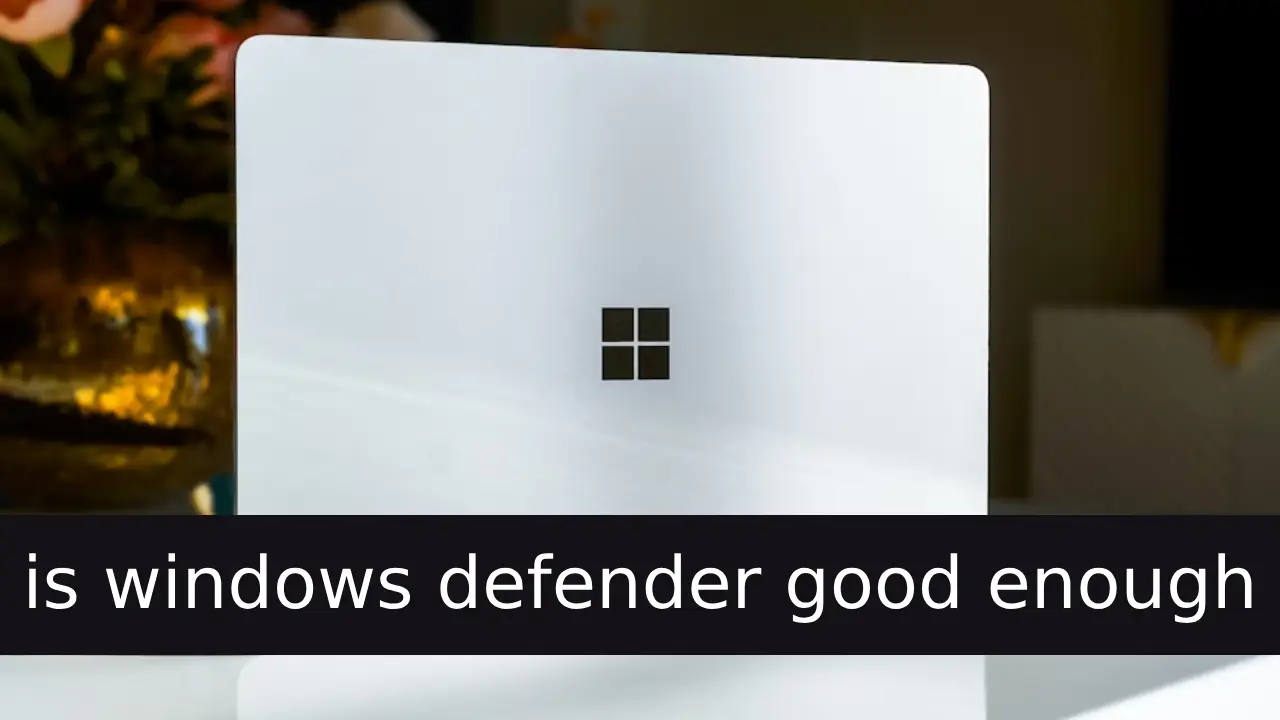Is Windows Defender good enough as your primary antivirus? This question plagues millions of Windows users. Once a bare-bones scanner, Microsoft’s built-in security suite (now called Microsoft Defender Antivirus) has evolved dramatically. But with sophisticated cyberthreats rising, does it truly stand alone? Let’s dissect its capabilities, limitations, and ideal use cases.
What Exactly is Windows Defender?
Microsoft Defender (previously Windows Defender) is the free, integrated security solution in Windows 10/11. It provides real-time malware scanning, firewall management, ransomware protection, and network security—all without installing third-party software.
Core Features:
- Real-time antivirus scanning for files, apps, and downloads
- Cloud-delivered protection leveraging Microsoft’s threat intelligence
- Ransomware rollback via Controlled Folder Access
- Firewall & network protection against malicious IPs
- Phishing detection in Microsoft Edge and Outlook
Where Windows Defender Excels
1. Seamless Integration & Performance
Unlike bulky third-party suites, Defender runs natively with minimal system impact. Independent tests by AV-Test Institute show it uses 40% less RAM than competitors—ideal for older hardware.
2. Zero-Cost Comprehensive Protection
It covers viruses, worms, trojans, and even fileless attacks. Microsoft’s daily cloud updates ensure rapid response to new threats.
3. Automatic Updates & Low Maintenance
Enabled by default, it silently updates without user intervention—no subscription hassles or pop-up ads.
Where Windows Defender Falls Short
1. Limited Advanced Features
Missing tools like a robust password manager, VPN, or system optimization utilities (common in paid suites like Bitdefender or Norton).
2. Inconsistent Third-Party Lab Scores
While it scored 6/6 in AV-Comparatives’ July 2023 protection test, it’s historically lagged in phishing detection compared to specialists like Kaspersky.
3. Browser & Email Gaps
Defender only deeply integrates with Microsoft Edge and Outlook. For Chrome/Firefox or Gmail users, coverage weakens.
Is Windows Defender Good Enough for YOU?
| User Profile | Defender Sufficient? | Recommendation |
|---|---|---|
| Casual users (browsing, emails) | Yes | Enable all Defender features |
| Gamers / Performance-focused | Yes | Pair with a lightweight firewall |
| Business users / Sensitive data | No | Add endpoint protection like CrowdStrike |
| High-risk users (torrents, sketchy sites) | No | Use Malwarebytes Premium |
Maximizing Defender’s Effectiveness
Even if you rely solely on Defender, these steps enhance security:
- Enable Tamper Protection:
Settings > Privacy & Security > Windows Security > Virus & Threat Protection > Manage Settings
Prevents malware from disabling your shields. - Activate Controlled Folder Access:
Safeguards documents, photos, and desktop files from encryption attacks. - Run Monthly Offline Scans:
Detects deeply embedded rootkits missed in real-time scans.
When to Stick or Upgrade
Defender IS enough if you:
- Practice safe browsing habits
- Keep Windows and apps updated
- Backup data regularly
- Use a standard account (not admin) daily
Upgrade if you:
- Handle financial/medical data
- Frequently use public Wi-Fi
- Want automated dark web monitoring
- Need parental controls
For most home users, Windows Defender provides competent baseline security—especially when hardened with best practices. However, high-risk profiles should layer it with specialized tools. As cyberthreats evolve, so must your defenses.