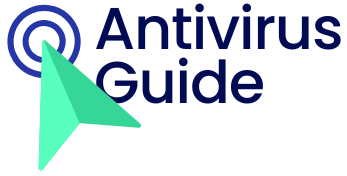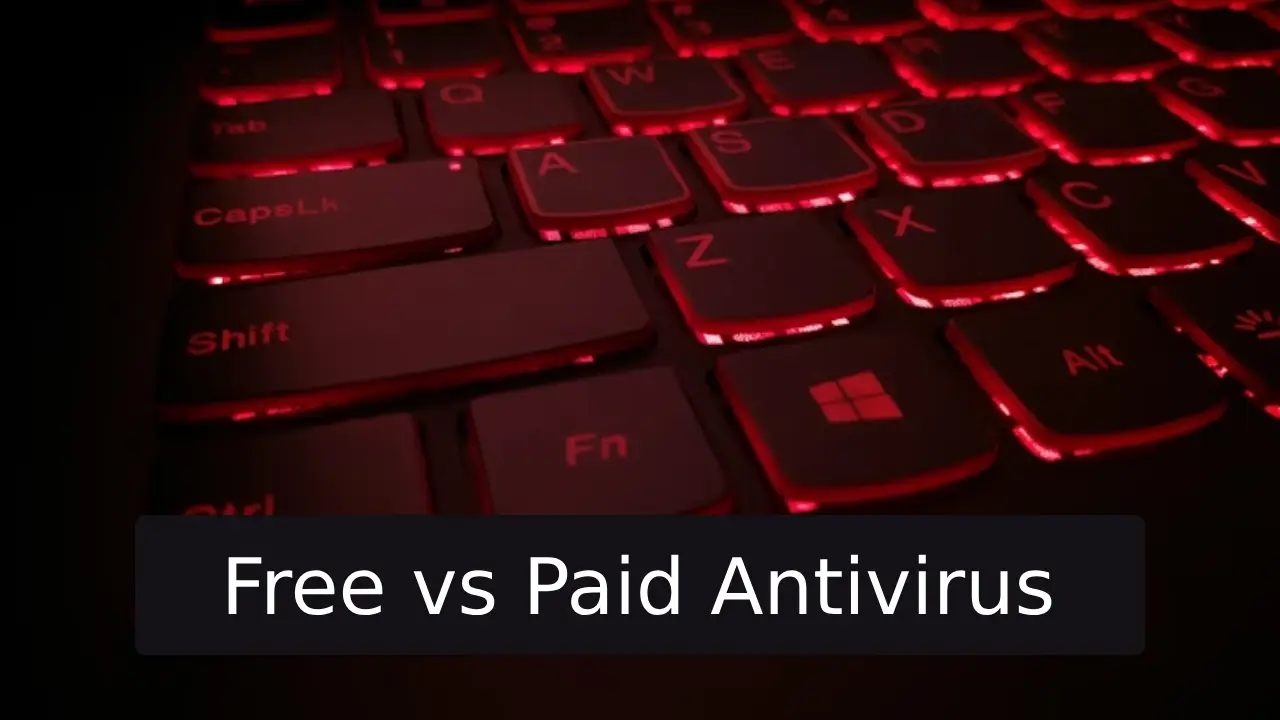Free vs. Paid Antivirus: What You Get for Your Security
The “free vs paid antivirus” debate is a fundamental question for anyone protecting their digital life. While free options are tempting, understanding the real differences is crucial for making an informed decision about your cybersecurity. This isn’t just about cost; it’s about the depth of protection, features, and peace of mind you truly receive. Let’s dissect what each tier offers, revealing what’s often hidden beneath the surface.
Understanding the Core Protection: The Baseline
At their heart, both free and paid antivirus solutions aim to do one primary job: detect and remove malware like viruses, trojans, worms, and ransomware. They use signature-based detection (identifying known malicious code) and increasingly, heuristic/behavioral analysis (spotting suspicious activity).
- The Free Tier: Reputable free antivirus programs provide this essential, real-time scanning and malware removal. They form a vital first line of defense, significantly better than having no protection. Think of it as locking your front door.
- The Paid Tier: Paid suites also include this core protection, often enhanced with more sophisticated detection engines, faster updates, and sometimes broader threat databases. The baseline is usually stronger and more proactive.
Beyond Basics: The Feature Gap Where Paid Antivirus Shines
This is where the “free vs paid antivirus” comparison becomes stark. Paid suites bundle layers of security that free versions simply don’t offer, addressing modern, complex threats:
- Multi-Layered Firewall:
- Free: Typically lacks a robust firewall, relying on the basic Windows Defender Firewall.
- Paid: Includes an advanced, two-way firewall that actively monitors and controls both incoming and outgoing traffic. This is critical for blocking hackers trying to sneak in and stopping malware already on your device from “phoning home” or spreading. [Internal Link: Why a Firewall is Essential for Home Users]
- Proactive Defense Against Zero-Day Threats:
- Free: Primarily relies on known threat signatures and basic heuristics. Less effective against brand-new, unknown attacks (zero days).
- Paid: Employs advanced techniques like sandboxing (running suspicious files in a safe, isolated environment), exploit prevention (blocking attempts to hijack software vulnerabilities), and AI-driven behavioral analysis to catch sophisticated, never-before-seen malware.
- Secure Online Transactions & Banking:
- Free: Offers little to no dedicated protection for online banking or shopping sessions.
- Paid: Often includes a secure browser feature. This creates a hardened, isolated environment specifically for financial transactions, shielding your keystrokes and data from keyloggers and browser exploits. [External DoFollow Link: FTC Guide on Safe Online Shopping – https://consumer.ftc.gov/articles/online-shopping]
- Phishing & Online Scam Protection:
- Free: May offer very basic link checking, often easily bypassed.
- Paid: Features robust anti-phishing technology that actively scans websites and links in real-time, comparing them against extensive databases of known phishing sites and using heuristics to spot sophisticated fakes designed to steal your login credentials or personal data. [External DoFollow Link: APWG Phishing Activity Trends Report – https://apwg.org/trendsreports/]
- Privacy Tools:
- Free: Generally lacks privacy-focused features.
- Paid: Frequently bundles tools like webcam protection (blocking unauthorized access), microphone monitoring, a secure VPN for public Wi-Fi encryption and IP masking, and password managers to securely store and generate strong, unique passwords. These are essential in today’s data-driven world.
- System Optimization Utilities:
- Free: Focuses solely on security, not performance.
- Paid: Often includes tools to clean junk files, optimize startup processes, manage disk space, and update outdated software (patch management), helping keep your PC running smoothly and securely.
- Identity Theft Protection (Premium Tiers):
- Free: No identity protection.
- Paid (Higher Tiers): May offer credit monitoring, dark web scanning for your personal info, identity theft insurance, and recovery assistance – crucial for comprehensive protection against financial fraud.
- Dedicated Customer Support:
- Free: Support is typically limited to online forums or knowledge bases. Getting direct help can be difficult or impossible.
- Paid: Access to priority customer support via phone, live chat, or email is a standard feature. When facing a serious security incident, this immediate help is invaluable.
Performance Impact: Is Paid Heavier?
A common misconception in the “free vs paid antivirus” discussion is that paid suites slow down your computer more. This isn’t necessarily true:
- Modern paid suites are heavily optimized. Reputable vendors invest significantly in minimizing performance impact.
- While free versions might seem lighter because they do less, the advanced features in paid suites (like behavioral analysis and firewalls) are often engineered efficiently.
- Some free versions compensate for the lack of features by displaying more frequent ads or upsell prompts, which can be intrusive and indirectly impact the user experience. Paid versions are ad-free.
The Hidden Costs of “Free” Antivirus
“Free” often comes with trade-offs that aren’t immediately financial but carry costs:
- Limited Protection: You lack critical defenses against complex threats like zero-days, advanced phishing, and ransomware.
- Ads and Upselling: Free versions frequently display ads within the interface or constantly prompt you to upgrade, creating a nagging user experience.
- Data Collection: Some free vendors may collect more usage data or browsing habits to support their business model (always check the privacy policy!).
- No Guarantees: Free software typically comes with disclaimers limiting liability, whereas paid suites often offer restoration guarantees or financial protection if a breach occurs while using their product.
Free vs. Paid Antivirus: Who Wins? It Depends on Your Needs
The “free vs paid antivirus” winner isn’t universal; it depends on your risk profile and needs:
- Choose Free Antivirus If:
- You’re a very casual user, mainly browsing trusted sites.
- You have an extremely tight budget and understand the risks of limited protection.
- You only need the absolute bare minimum of malware scanning.
- You’re tech-savvy enough to supplement with other free security tools (like a separate firewall, VPN, and password manager) and practice impeccable cyber hygiene. [Internal Link: Essential Free Security Tools for 2025]
- Choose Paid Antivirus If:
- You do online banking, shopping, or handle sensitive data.
- You value comprehensive protection against phishing, ransomware, and zero-day threats.
- You want privacy features like a VPN, webcam protection, or password manager included.
- You need robust firewall protection.
- You want system optimization tools to keep your PC running well.
- You desire peace of mind and access to dedicated customer support.
- You use multiple devices (many paid licenses cover 3-5+ devices).
Investing in Your Digital Safety
The “free vs paid antivirus” choice boils down to risk tolerance and the value you place on comprehensive protection and peace of mind. Reputable free antivirus is vastly superior to no protection and serves a purpose for minimal-risk users on a budget. However, paid antivirus suites deliver a multi-layered defense system that tackles the sophisticated threats prevalent today.
They offer essential privacy tools, performance utilities, and critical support. For most users, especially those handling sensitive information or seeking robust, hassle-free security, a paid antivirus solution represents a wise and necessary investment in safeguarding their digital world. Don’t just lock the door; build a security fortress.